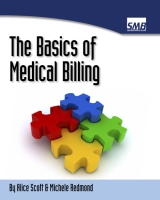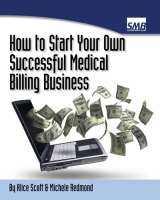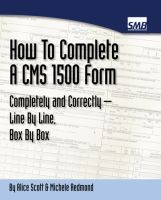If you are submitting your claims electronically, you need to have a system in place for keeping track of the batches you send. In our office, we send multiple batches of electronic claims every day, to multiple insurance carriers. But even if you are only sending one or two batches a day, it is important to track them.
Sometimes it is necessary to refer back to a batch. If there is a problem, or if the batch is rejected, you need to be able to identify exactly which batch it was. Usually your batch is assigned an interchange number, or batch number. Our software allows us to resend an entire batch with one command as long as we know the interchange number. This is a huge timesaver.
Also, if you are checking your electronic reports, you should be checking off the batches that are received ok and accepted. If you aren’t keeping track of your batches, that wouldn’t be possible to do. We find that occasional a batch just never gets acknowledged. It is sent without any problems, but no report ever gets received stating the batch was received and accepted. If we didn’t keep track of all the batches and mark them off as we receive notification of acceptance then we would never know it got dropped. Considering the number of batches we send, this ends up being a considerable amount of money.
If you batch your claims once a week, and a batch gets dropped inexplicably and you are unaware, it could mean a week without the regular Medicare or Blue Cross check coming in. Unless you are doing regular follow-up, the missing batch may never be caught. That’s a lot to lose. If you are batching your claims daily it may not be such a problem, but it is still money that is lost in the system.
In our office we have a notebook, the electronic log book, which we record all electronic batches in. Whenever someone batches claims, they write down the date, Provider (since we bill multiple), interchange number, and the carrier it is going to (i.e. MCR for Medicare, BC for blue cross, etc). It sounds complicated but it only takes seconds, and it is usually done while the person is waiting for the dial up or batching process so they are idle anyway. Then when we check the electronic reports and we receive notification that a batch was received we highlight it in the electronic log book to indicate it was received. Then when you look at the electronic log book it is easy to pick out when a batch has not been received and you can act on it right away!
Of course in order for this process to work you must be downloading and reading your electronic reports, but that’s a whole different article!
Thursday, December 13, 2007
Subscribe to:
Posts (Atom)